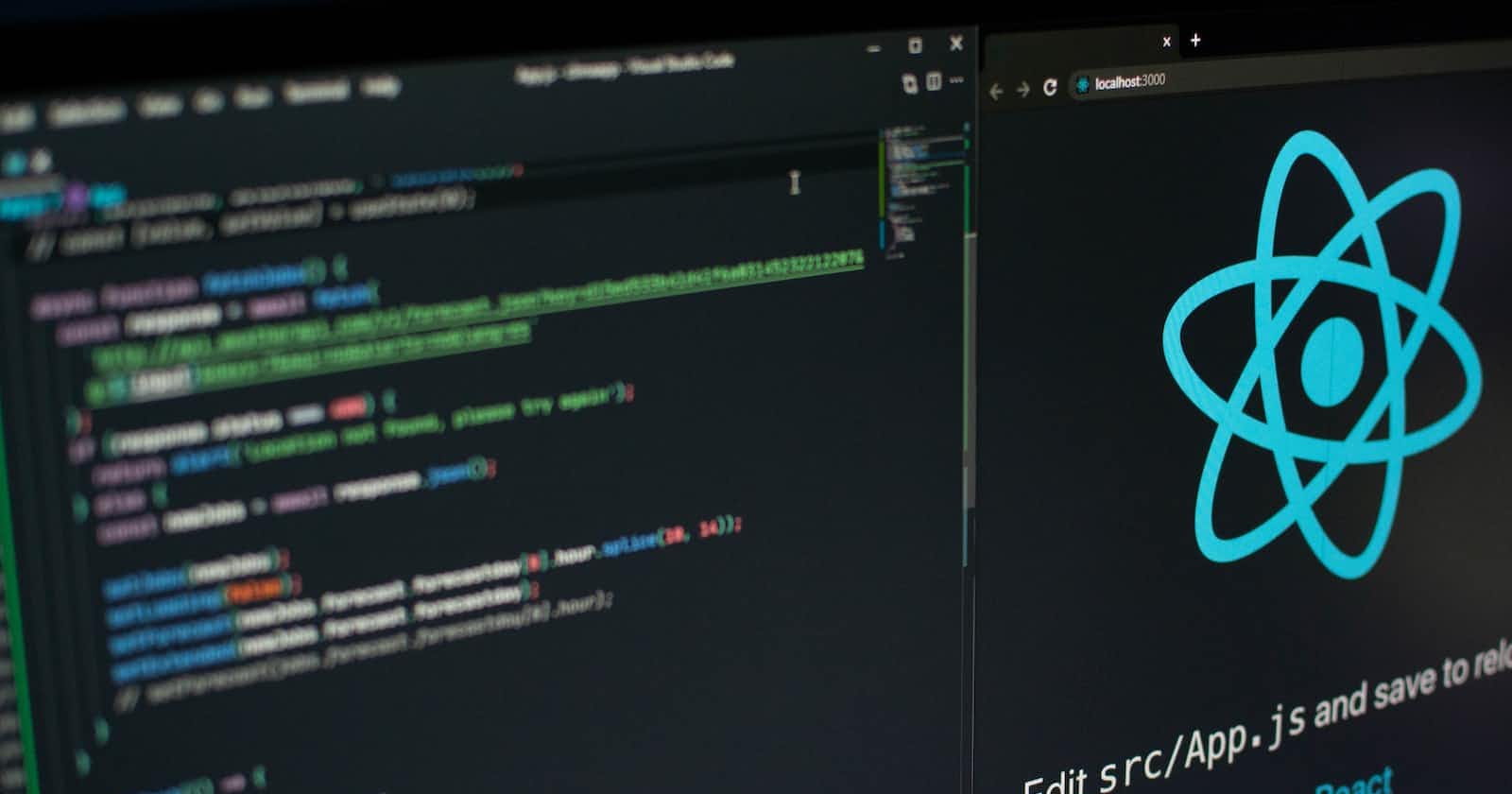Table of contents
No headings in the article.
Let's Understand the typical React App hierarchy-
publicfolder: contains theindex.htmlfile that serves as the entry point for the app and other static assets such as images and fonts.srcfolder: contains the main source code for the app. It typically includes the following subfolders:->
componentsfolder: contains the individual react components->
pagesfolder: contains components that correspond to pages in the app.->
assetsfolder: contains images, fonts, and other assets used by the app.->
App.js: the root component that ties together all the other components in the app->
index.js: the entry point for the app that renders theAppcomponent into the DOM.node_modulesfolder: contains the dependencies installed by npm.package.json: contains the metadata for the app, including the dependencies and scripts used by the app..gitignore: lists files and directories that should be ignored by Git.README.md: contains information about the app and how to set it up.
PS: This file hierarchy may vary based on the specific needs of the app and the developer's preferences, but this is a general guideline for a React app.